Apple Wallet allows users to store digital versions of items like credit cards, tickets, boarding passes, and more. Keeping the right items in your Apple Wallet ensures you have secure and convenient access to essentials when you need them most.
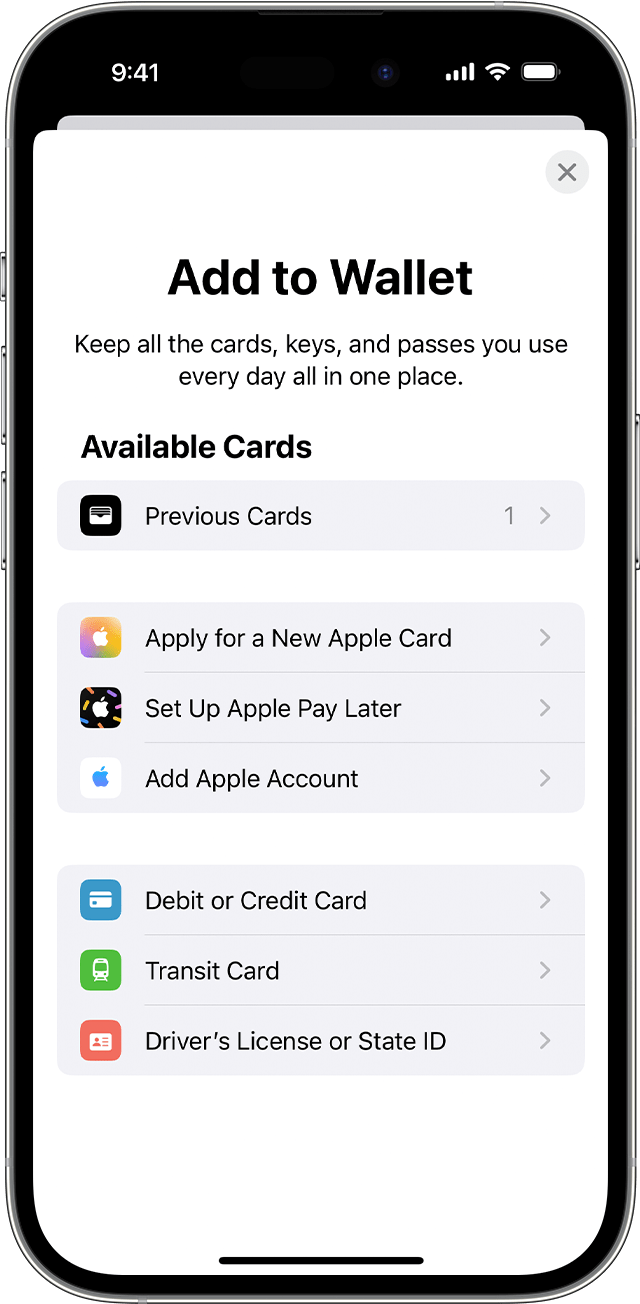
Apple Wallet provides a secure, convenient way to pay and access important items on your iPhone and Apple Watch. When considering what to store, focus on essentials you frequently reference or need on-hand for purchases, travel, and venues. Limit the wallet to the most vital items to prevent overload.
Credit Cards
The most popular use of Apple Wallet is storing credit and debit cards for mobile payments. Adding cards enables contactless payments through Apple Pay. This delivers an easier, faster and more secure checkout than carrying physical cards.
Key benefits of credit cards in Apple Wallet:
- Pay quickly in-store with iPhone or Apple Watch
- Use for in-app, website, and other digital payments
- View recent transactions and spending patterns
- Receive fraud alerts from card issuer
- Access and manage cards through the Wallet app
- Cards are tokenised for added security on payment network
Keep your primary spending card in Apple Wallet if the issuer supports Apple Pay. This makes it the default payment option on Apple devices for seamless tap-and-go transactions. Consider adding secondary cards you regularly utilise as well.
Transit and Ride Passes
If you commute or travel frequently via transit systems like trains and buses, keep relevant passes in your Apple Wallet. This also applies to rideshare platforms and services like Uber.
Benefits include:
- Check in and out at transit stations with your iPhone
- View upcoming travel and recent trips
- Get notifications about departures, arrivals, and changes
- Add multiple transit cards for family members
- Refill, manage, and cancel passes from the Wallet app
Review available transit agencies and participating rideshare apps in your location to see if they support Apple Wallet integration. Where public transport or rideshare accounts are linked, passes auto-reload each month for an easier journey.
Event Tickets
Keep e-tickets for upcoming concerts, games, festivals and more in your Apple Wallet. Participating venues and event companies distribute passes digitally, allowing fast entry by presenting your iPhone.
Reasons to store event tickets:
- Access ticket any time from Wallet app
- Receive notifications when gates open
- Won’t lose printed tickets or QR codes
- Can view seat numbers, venue maps, schedules
- Transfer to friends easily if needed
- Add venue maps to Apple Maps for directions
Check ahead of time if the event has digital tickets and mobile entry set up before adding to your wallet. This avoids confusion trying to present a digital ticket where venues still require print.
Boarding Passes
For frequent flyers, Apple Wallet reduces the hassle of traveling by storing boarding passes. Airlines can issue passes digitally, enabling touch-free airport check-in and security.
Why keep boarding passes accessible:
- View flight schedules, terminal maps and alerts
- Adds boarding pass automatically after online check-in
- Access pass instantly vs hunting emails
- Presents pass on lock screen automatically
- Syncs boarding passes across devices
- Supports multiple bookings for families and groups
Double check your airline and airports involved support mobile check-in and passes to use the feature. At supporting terminals, Apple Wallet boarding passes enable faster self-service entry points.
Hotel Keys
If traveling for business or leisure, hotel room keys can also be stored in Apple Wallet. Participating hotel chains issue digital keys on check-in, so guests bypass the front desk on re-entry.
Top reasons for adding hotel keys:
- Unlock room by tapping iPhone on reader
- Keys accessible if physical cards get lost/damaged
- Receive room number, Wi-Fi login via key
- Share keys temporarily with other guests
- Check-in/out made quicker with one scan
- Auto-updates if room changed by hotel
This innovation increases convenience for guests and efficiency for hotels. Check if your hotel or chain has electronic key capabilities before adding to Wallet.
Student ID Cards
Many educational institutions integrate with Apple Wallet now as well. Digital student ID cards offer a handy way to verify identity and access facilities.
Top uses for student ID cards:
- Pay for on-campus goods like meals or printing
- Verify identity checking out library books
- Access dorms, labs, and activity facilities
- Display ID when requested on campus
- Works when original ID is lost or damaged
- Can work at local stores for student discounts
Forgetting a physical ID card can ruin your day as a student, so the digital backup helps avoid issues accessing services.
Reward Cards and Loyalty Programs
If you have any loyalty memberships or rewards cards with retailers and restaurants, consider adding them. Displaying these cards from Apple Wallet enables in-store scanning and collection of points towards future discounts or offers.
Benefits of storing loyalty cards:
- Cards added automatically if supporting retailer app is installed
- Cashier scans or customer scans for points to accrue
- Track points and redemptions from the Wallet app
- Use phone number if rewards account associated
- Can store multiple programs in one wallet
With reward accounts synced, your points and exclusive member offers are available at a glance before shopping or dining out. No more printing vouchers or installing separate brand apps.
Tickets and Passes
Alongside formal programs covered already, Apple Wallet can store one-off tickets and passes locally. Add random vouchers, coupons, membership cards and anything with a scannable barcode manually by tapping the plus icon in Wallet.
Consider keeping the following:
- One-off exclusive promo codes and coupons
- Event or performance tickets from third parties
- Membership cards to places like museums
- Lottery tickets as digital duplicates
- Anything you would otherwise print or store in physical wallets
Though Apple Wallet works best with formally integrated programs, you can still manually add any document or voucher with a standard barcode. This provides backup copies if original tickets are lost or left at home.
Key Takeaways
- Store primary credit/debit cards for contactless payments
- Add transit, rideshare passes to quickly travel
- Access event, flight tickets directly from Wallet
- Backup physical cards like licenses and ID
- Get loyalty points and member rewards easier
- Securely carry documents and vouchers
The most convenient items to include are those frequently used for purchases, travel, identification and access. Limit wallet items to vital daily programs to avoid clutter. Check item providers integrate directly before adding to access exclusive features like notifications and autofill.
Conclusion
Apple Wallet eliminates the hassle of carrying multiple cards, tickets, and documents in physical wallets. Storing essential programs, passes, and copies digitally enables swift access on iPhone for payments, transit, events, travel, and loyalty schemes. For maximum convenience, store vital items used in daily life for quicker transactions across retail, entertainment, transport, campus, and hotels. Just be sure to verify integration before transferring cards or passes online. With the right contents secured, Apple Wallet keeps your digital life organized and accessible at the tap of a button.
FAQs
-
What credit/debit cards should you add?
Keep your primary spending card that supports Apple Pay for quick contactless payments. Add any secondaries regularly used for transactions too. -
Can Apple Wallet store government IDs?
Currently, only Arizona and a few states support digital driving licenses and government ID in Apple Wallet. More official ID support will likely expand to additional states soon. -
Is it safe to store all credit cards in Apple Wallet?
Adding multiple cards is secure due to tokenisation that hides original card details on iPhone. But avoid overfilling your wallet and just keep most frequently used cards for everyday use. -
What modes of transport add travel passes?
Transit agencies, train operators, bus services, tram networks and rideshare platforms like Uber can issue viable passes in Apple Wallet if they support the feature. -
Where can event tickets in my Apple Wallet be used?
Check ahead that participating venues and event companies issue digital tickets with mobile entry gates. Then passes stored in Apple Wallet gain fast entry by scanning your iPhone. -
How do hotel keys work from the Wallet?
Participating chains can encode room keys on check-in, allowing guests to unlock doors by tapping their iPhone on hotel door readers. This also works for accessing pool, gym facilities. -
What reward cards can you upload manually?
As well as formal loyalty programs added automatically, you can photograph or scan any voucher or membership card with a barcode to view within Wallet for redemption in-store. -
Can you send reward cards or tickets to friends?
Digital passes assigned to your Apple ID can only be shared in limited circumstances depending on provider policies. You generally can’t transfer official tickets or cards from Wallet to friends or family. -
How does Apple Wallet compare to Google Pay or Samsung Pay?
All three enable contactless payments. But Apple Wallet offers deeper integration with other iOS apps and functions for a more seamless mobile wallet experience overall through Apple devices. -
Is my payment card information really secure in Apple Wallet?
Yes, credit and debit cards added undergo tokenization. This means the original card numbers are replaced by a unique digital identifier or token providing an extra layer of security. -
Can the Apple Watch Series 8 access cards stored in Apple Wallet?
Yes! The latest Apple Watch models conveniently allow you to pay, present tickets and passes stored in your iPhone’s Apple Wallet by tapping the display. Earlier models also support most Wallet functions. -
What happens if I lose my iPhone or it’s stolen with Apple Wallet?
Use Find My app to remotely lock device and disable Apple Wallet transactions. Contact issuers like credit card companies and transit operators to disable specific passes and cards until you recover or replace your phone. -
Why won’t my store loyalty card add automatically to Apple Wallet?
Check if the merchant has an iPhone app supporting Apple Wallet integration or rescan your physical loyalty card barcode from the Wallet app to manually save a copy. This uploads the barcode without transfering full account access or points balance. -
Should I store copies of personal IDs like licenses in Apple Wallet?
Adding copies of government IDs isn’t essential but can help recover identification if originals are lost or stolen. Make sure only temporary versions are uploaded, without viewable personal address details. Check requirements in your state. -
How do I split Apple Wallet items with family?
The Apple Wallet Family Sharing function lets you assign certain cards and passes to partners or kids from your iPhone. Transit, tickets, reward cards and payment methods can be shared within your family group where policies permit. -
Is Apple Wallet available outside the USA?
Yes, Apple Wallet functions are available globally. But support for items like transit cards, student IDs and hotel keys varies region by region. Check item availability details for your country before transferring cards locally. -
Do I need an Apple Watch to use Apple Wallet?
No. Apple Wallet is primarily an iPhone feature, storing cards and passes natively on iOS devices. Apple Watch does provide convenient access to Wallet items from your wrist to pay or present tickets when matched with an iPhone.