Apple Pay may ask for your Social Security number (SSN) when setting up a new credit card as an additional security measure to verify your identity. This helps prevent fraud and ensures the card is legitimately yours.
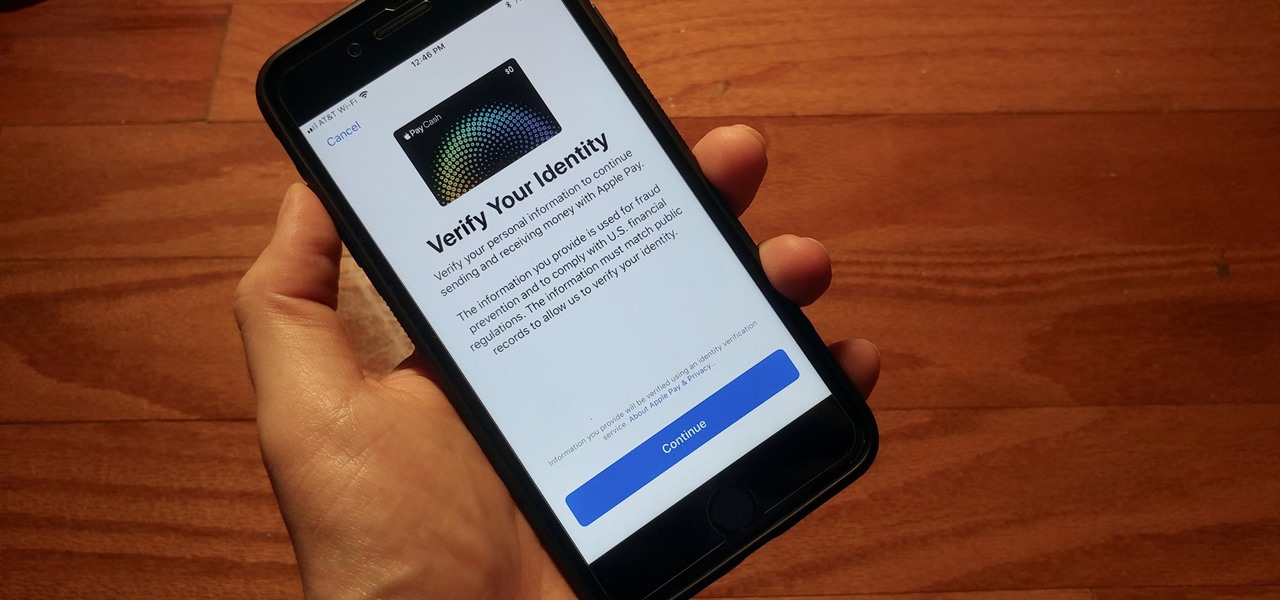
What purpose does providing your SSN serve?
When adding a new credit card to Apple Pay, you may be prompted to enter the last four digits of your SSN. Here are some of the main reasons Apple requests this:
- Identity verification – Supplying part of your SSN helps Apple confirm your identity and ensure no one else is attempting to add your card info without your consent.
- Fraud prevention – It acts as an additional fraud deterrent by cross-referencing your SSN with your other info to check if the card legitimately belongs to you.
- Credit checks – Your SSN may be used to run a soft credit check when applying for an Apple Card to determine your eligibility. Soft checks do not negatively impact your credit score.
Is providing your SSN mandatory to use Apple Pay?
No, entering the last four digits of your SSN is an optional step when adding a new credit card to Apple Pay in most cases. Here are two things to note:
- For the Apple Card, supplying your SSN is required since it’s used by Goldman Sachs to run a credit check for approval.
- For other bank cards, you can skip this step by tapping “Don’t have it? Proceed without providing it.” You can still add cards from most issuers without entering any SSN digits.
So unless you’re specifically applying for Apple’s own credit card product, providing an SSN is not mandatory for Apple Pay.
How does Apple protect your SSN and financial data?
Apple states that they protect your SSN and other personal info submitted to Apple Pay through various advanced security measures:
Encryption
- Data like SSN and card details are encrypted both in transmission and storage. This prevents unauthorized access.
Minimal data collection
- Apple only collects data required to operate Apple Pay, like verifying your identity. Data is not used for other purposes.
Secure Element
- Payment details are stored on a dedicated chip with built-in encryption. Financial data never touches Apple servers.
Biometric authentication
- Features like Face ID and Touch ID ensure only you can view or access your personal info on your devices.
Can you use Apple Pay without providing your SSN?
Yes, you have alternatives if you do not wish to supply the last four SSN digits to Apple:
- Use existing cards: Simply keep using any credit/debit cards already added in Apple Pay instead of adding new ones. No need to enter SSN again.
- Use just Apple Card: As Apple’s own card requires SSN for approval, consider only using that card in Apple Pay going forward to avoid having to provide SSN when adding other bank cards later.
- Use other mobile wallets: Choose alternative contactless payment services like Google Pay or your bank’s wallet app instead to add new cards without supplying SSN. Then disable Apple Pay if desired.
So while handy for verifying identity, providing part of your SSN is optional in Apple Pay for non-Apple Card credit cards. You can circumvent entering it altogether through some of the methods above.
What alternatives are there to verify identity besides SSN?
For adding new credit cards to Apple Pay without providing your SSN, Apple has a few fallback options to still confirm your identity:
- Photo ID: Upload a photo of a valid government ID like a driver’s license or passport.
- Video selfie: Take a brief selfie-style video of your face. Apple uses biometric checks to match it against your stored Face ID data.
- Additional card details: Provide supplementary card information like recent transactions or the CVV security code.
- Two-factor authentication: Confirm your identity via a code sent to one of your trusted devices signed into your Apple ID.
These all allow Apple to still reliably validate your identity so you can add cards while keeping your SSN private. The specific methods may vary based on your country and bank.
Can you remove your SSN from Apple Pay after submitting it?
Yes, you can request for the last four digits of your SSN to be permanently deleted from Apple’s records after initially providing it through:
- Online request: Sign into appleid.apple.com and navigate to Manage > Privacy Settings to find the SSN removal request option.
- Support call/chat: Contact Apple Support by phone or chat and ask a representative to file an SSN removal request for you.
Once successfully deleted from their systems, your partial SSN should no longer be viewable or accessible even internally by Apple employees. However, external parties you already shared it with may still retain records of it.
Removing your SSN details from Apple Pay does not affect the functionality of cards already added. And you always have the choice to avoid submitting it again when adding future cards.
Can I retrieve my SSN from Apple if I forget the actual number?
No, Apple does not allow you to retrieve or view the partial SSN you previously provided at any point. Their systems only collect the last four digits of SSN when supplied and do not store your full nine-digit SSN.
If you forget your actual SSN, you will need to contact the Social Security Administration (SSA) office to request an SSN replacement card with your number printed on it. Apple unfortunately cannot assist with recalling forgotten SSNs but can only confirm whether or not a provided four-digit sequence matches what they have on record for you specifically.
Key takeaways
- Apple may ask for the last 4 SSN digits when adding some cards to Apple Pay for identity verification, but providing it is optional for most non-Apple Card credit cards.
- Your SSN and other data are encrypted and protected via biometric authentication like Face/Touch ID while stored on a dedicated security chip.
- You have alternatives like using just Apple Card, existing cards, other mobile wallets, or additional ID verification methods if you do not want to furnish even part of your SSN.
- Once submitted, you can request for your partial SSN to be permanently removed from Apple Pay’s systems via online or phone support.
Conclusion
While supplying the final four Social Security number digits can serve as an additional safeguard when adding certain new cards to Apple Pay, it is an optional step that you can often bypass. Apple aims to keep any SSN data provided strictly confidential via a number of security layers protecting it in encrypted form. And you retain the option to add cards through alternative verification means or have your SSN record deleted after the fact. So the choice remains in your control based on your specific privacy preferences.
Frequently Asked Questions
Q: Can I set up Apple Pay without a Social Security number at all?
A: Yes, except for the Apple Card credit card itself which requires a SSN for approval, Apple Pay allows adding other bank cards without submitting any part of your SSN if you wish.
Q: What specifically does Apple do with my SSN if I provide it?
A: Apple states they use the last 4 SSN digits strictly for identity verification purposes when adding certain new cards in Apple Pay. It may be cross-checked against credit bureaus and other info to confirm your identity and prevent fraud.
Q: Is providing my SSN to Apple when setting up Apple Pay safe?
A: Yes, Apple ensures any personal data including SSN fragments are encrypted both in transmission and storage. They are only viewable by you via biometric authentication like Face/Touch ID as needed. Minimal data is collected and only used for Apple Pay operations.
Q: Can Apple employees see my Social Security number if I give it for Apple Pay verification?
A: No, while supplied SSN digits are accessible internally for fraud monitoring, individual Apple employees cannot freely view customers’ full SSN details without proper authorization and justification. Access is restricted only on a needed basis via internal audits.
Q: What if I enter the wrong SSN number – can I change it later?
A: Unfortunately no, Apple Pay does not allow you to retroactively change an SSN entry once submitted. If entered incorrectly originally, your only recourse is to go through the process of removing it entirely from their systems before re-adding the card with the correct SSN.
Q: Why does Apple Pay need my SSN if I’m just adding my existing Chase credit card?
A: For non-Apple Card bank cards, providing your SSN is optional and mainly used to supplement identity verification when adding cards. If desired, you can skip entering it when adding your Chase or other existing cards and use alternative confirmation methods supported by your bank.
Q: Is there any way to use Apple Card without giving my full Social Security number?
A: No, since Apple Card is a credit card issued in partnership with Goldman Sachs, you are required to provide your complete nine-digit SSN in order for them to run a credit evaluation for card approval. No exceptions are made for partial SSN entry with Apple Card applications.
Q: What happens if I delete my SSN from Apple Pay after already adding cards?
A: Removing your SSN record from Apple Pay after the fact does not affect any cards you previously added or their functionality going forward. It simply deletes the SSN entry from Apple’s encrypted systems so it no longer appears in your profile or is accessible internally.
Q: Can someone fraudulently add me as an authorized user on their Apple Card without my SSN?
A: No, Apple requires the last four SSN digits before allowing any authorized card users to be added to someone else’s Apple Card account. This policy helps prevent unauthorized or fraudulent user additions without proper identity verification.
Q: Why does Apple Pay need to verify my identity when my credit/debit card already did?
A: Apple Pay introduces an additional layer of identity authentication beyond your existing bank or credit card provider. This bolsters security and prevents potential fraud, as Apple keeps payment details isolated in a separate secured component rather than with your main account info.
Q: Is it mandatory to provide SSN to use Apple Pay Services?
A: No, beyond applying for Apple’s own Apple Card credit card itself, supplying any part of your SSN is completely optional for using other Apple Pay services like adding regular bank credit/debit cards, peer-to-peer payments, online transactions, and more through Apple devices.
Q: Can I call Apple to remove my SSN from their systems even if originally submitted via my iPhone?
A: Yes, regardless of initial entry method, you can contact Apple Support by phone and request permanent removal of any SSN details previously provided from all their back-end systems and encrypted databases related to your Apple ID account and Apple Pay activity.
Q: Instead of SSN, what other information does Apple accept to verify I’m the card owner when adding to Apple Pay?
A: Alternate identification details Apple can collect if you wish to avoid providing SSN include recent card transactions or statements, a photo or video selfie for biometric matching, CVV code, two-factor login confirmation from a trusted device, or uploading a picture of a valid government ID card that can have identifying info manually reviewed.