Apple Cash is a mobile payment service by Apple that allows users to make purchases, send money to others, and store cash balances directly in the Wallet app. There are limits to how much money can be sent, received, or stored in an Apple Cash account. Understanding these limits helps ensure secure, convenient use of this payment platform.
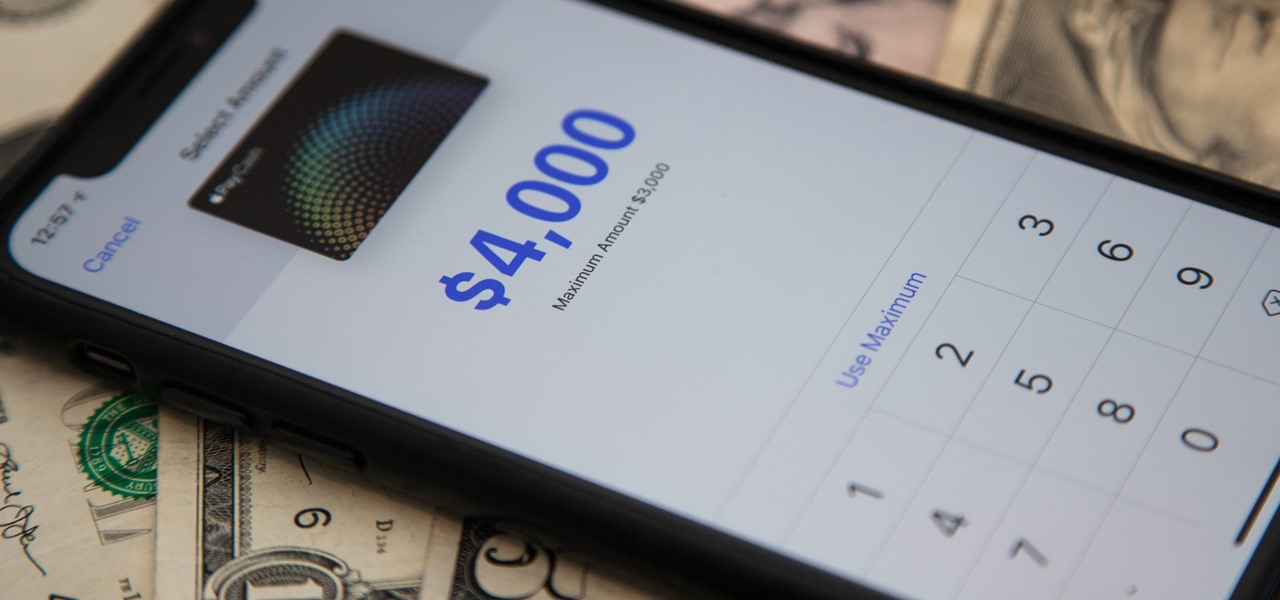
Sending and receiving limits
There are limits on both sending and receiving money via Apple Cash:
- Sending limit – The amount that can be sent per transaction is $10,000, with a rolling 7 day limit of $20,000. Attempts to send more than $10,000 at one time, or exceeding $20,000 in a 7 day period, will result in errors.
- Receiving limit – The amount that can be received into an Apple Cash card per transaction is $10,000, with a 7 day rolling limit of $20,000. Any payment over $10,000 will be declined, as will any payment that would put the 7 day received total over $20,000.
These limits help prevent fraud and maintain security. They apply across individual transactions as well as cumulative totals for the 7 day rolling periods. Both the sender and receiver need available balance under their limits for a successful peer-to-peer transfer.
Apple Cash card balance limit
The Apple Cash card itself where funds are stored also has a total balance limit:
- Apple Cash balance limit – The maximum amount that can be stored on the virtual Apple Cash card is $20,000. Attempts to receive money that would exceed this trigger an error and prevent adding more funds.
This cap exists to minimize risks associated with storing large cash balances digitally. It ensures each Apple Cash user keeps funds within reasonable limits.
If a balance approaches or hits the $20,000 ceiling, customers need to withdraw amounts via bank transfer or spend using the card to lower the balance and free up space under the limit once again.
Tips for avoiding Apple Cash limits
Here are some tips to prevent hitting Apple Cash limits and keep money moving smoothly:
- Split large transfers – For sending or receiving amounts over $10,000, split the transfer into multiple smaller transactions under the per transaction limit.
- Withdraw often – Avoid hitting the $20,000 Apple Cash card balance limit by withdrawing to a bank account periodically.
- Track 7 day totals – Monitor rolling 7 day sent and received totals to see if a limit is nearing.
- Link bank accounts – Link bank accounts to more easily withdraw cash when nearing balance limit.
- Understand other person’s limits – If transferring to another person, ensure their 7 day receiving limit has room for the amount.
Following Apple’s secure limits while using the strategies above allows customers to safely utilize Apple Cash for payments and transfers. Monitoring transaction activity is key to avoiding disruptions.
Apple Cash card and account security
Apple takes many measures to keep Apple Cash safe to use, including:
- Encrypted transactions – Apple Cash leverages secure encryption for all transfers and payments. This helps prevent potential fraud or interception.
- Transaction verification – Every payment is verified and screened for any suspicious patterns that could indicate fraud.
- Face ID or Touch ID – Accessing the Apple Cash card to send money requires biometric authentication via Face ID or Touch ID. This ensures only the authorized user can access funds.
- Passcode – A device passcode is also necessary to add extra account security beyond biometric access alone.
- Lost device features – If an iPhone is lost or stolen, Find My and device passcode prevent access to Apple Cash. Remote wipe capabilities also exist.
- Support – Apple’s customer support team is available to help users in cases of suspected account fraud or unauthorized activity.
The combination of limits and security measures enables people to use Apple Cash with confidence.
Getting help with Apple Cash account issues
If encountering issues with Apple Cash, such as hitting a limit, money not appearing, suspected fraud, or other problems, here are ways to get assistance:
- Wallet app support – The Wallet app has a dedicated Apple Cash support section that can start troubleshooting or filing claims.
- Apple Support contact – Customers can contact Apple Support via phone, chat, email, or Twitter for help from customer service.
- Apple Store visit – For in-person assistance, Apple Store Genius Bar appointments can troubleshoot Apple Cash problems.
- Apple Card support – Since Apple Cash is tied to Apple Card, customers can also contact Apple Card support for help.
- Fraud or security issues – For suspected unauthorized use or other security threats, immediately contact Apple Support or local authorities.
Reaching out for assistance swiftly when hitting obstacles with Apple Cash ensures users can maximize the convenience of this payment platform while maintaining account security.
Key takeaways on Apple Cash limits
- Apple Cash transaction limits include $10,000 per transfer and $20,000 over 7 days for both sending and receiving money.
- The Apple Cash card balance limit is $20,000 maximum stored at any given time.
- Splitting transfers, withdrawing often, and tracking activity help avoid hitting Apple Cash limits.
- Encryption, verification, biometric sign-in, and other security protections keep Apple Cash safe to use within its limits.
- Contact Apple Support via Wallet app, phone, online, or in person at Apple Stores for any Apple Cash issues.
Conclusion
Apple Cash provides peer-to-peer payments and cash storage with defined limits for secure customer use. Understanding the $10,000 per transaction, $20,000 weekly cumulative, and $20,000 Apple Cash card balance thresholds helps avoid disruptions. Monitoring transfer activity, withdrawing funds periodically, and utilizing Apple’s fraud prevention measures also keep payments smooth and accounts protected. Reaching out to Apple’s customer service team for any questions or issues ensures users get the most out of Apple Cash within its established security limits.
FAQs about Apple Cash Limits
-
What is the weekly sending and receiving limit for Apple Cash?
The weekly sending and receiving limit for Apple Cash is $20,000 over a rolling 7 day period. This resets each week. Any attempt to exceed $20,000 sent or received in 7 days will result in an error. -
Can I store more than $20,000 in my Apple Cash account?
No, the balance limit for the Apple Cash card is $20,000 maximum. Attempting to receive funds that would exceed this cap will result in the transaction being declined. -
Why does Apple Cash have a per transaction limit?
Apple limits each Apple Cash transaction to $10,000 or less as a fraud and security precaution. Payments over this amount in one transfer could pose higher risks, so they are prohibited. -
What should I do if I need to send more than $10,000 using Apple Cash?
If you need to transfer over $10,000, split the total amount into multiple smaller transactions under the $10,000 per transfer limit. This enables you to send large amounts while adhering to the security limits. -
How can I withdraw money from Apple Cash if my balance is $20,000?
If your Apple Cash balance has reached the $20,000 limit, you first need to withdraw funds. Transfer money to a linked bank account or debit card in order to lower your balance below the limit again. -
Do the Apple Cash limits apply if I am sending to a family member?
Yes, the per transaction and weekly limits apply for all Apple Cash peer-to-peer transfers regardless of the relationship between the sender and recipient. All payments must adhere to the limits. -
Can I appeal to Apple if I need to send more than the limits for a special circumstance?
Unfortunately Apple does not make exceptions to the defined Apple Cash limits, even in special circumstances. These limits are strictly enforced for all users and transactions. -
What should I do if I think my Apple Cash account has been compromised?
If you believe your Apple Cash account security has been compromised by fraud or unauthorized access, immediately contact Apple Support. They can help diagnose any account threats and take action to secure it. -
Why doesn’t Apple Trust have higher limits like some other payment apps?
Apple Cash prioritizes account security protections over enabling high dollar transactions. The limits create a balance enabling convenient use while preventing potential risks associated with large transfers. -
What are the daily spending limits when using my Apple Cash balance?
There are no strict daily spending limits when using Apple Cash funds for purchases or transfers. The per transaction and weekly limits apply, but users can conduct as many transactions as desired within those overall caps. -
Can minors use Apple Cash and are their limits different?
Yes, teens 13 and older can have a supervised Apple Cash account with Parent/Guardian approval. The standard published limits apply for both adult and teen accounts.