Adding a credit card to your Apple Wallet allows for convenient contactless payments using your iPhone or Apple Watch. However, for security reasons, you typically cannot add someone else’s credit card to your own Apple Wallet without their direct permission and access. This article provides key guidance around using Apple Wallet with someone else’s card.
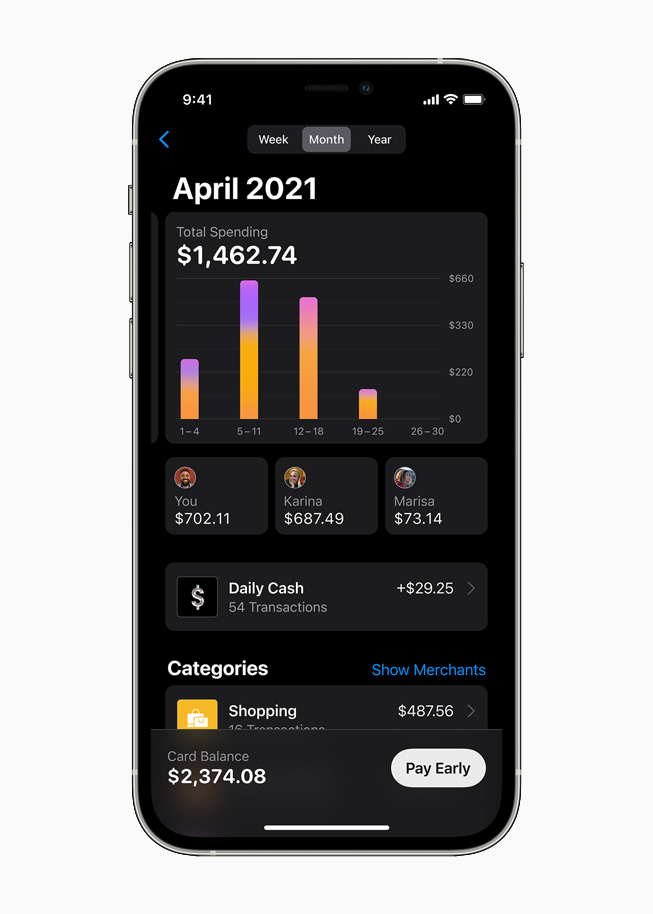
Is it possible to add another person’s card to my Apple Wallet?
Strictly speaking, yes – it is technically possible to add someone else’s credit or debit card to your Apple Wallet in certain situations:
- If they provide you with their card details and security code directly. However, this would typically be in breach of card terms and conditions unless they have specifically authorized you to use their card.
- If you have access to their unlocked phone which already has their card loaded into Apple Wallet. You could open their Wallet app and transfer their card to your own Wallet. But accessing another person’s finances without consent is unethical and likely illegal.
So in most normal situations – no, you cannot and should not add another person’s payment card to your Apple Wallet without their direct permission. The Wallet app is designed to be secure and personal to each user.
Below are some key reasons why adding someone else’s card is problematic:
Security and ownership
- Credit and debit cards are the financial property and responsibility of their named cardholder. Using someone else’s card without authorization could constitute identify fraud or theft.
- Apple Wallet and payment tokens are securely tied to each user. The wallet uses device-specific encrypted tokens so your identity and financial details are verified each time you use the card. Adding someone else’s card illegally gains access to their finances.
Violation of card and wallet terms
- Most card provider terms prohibit sharing card details or allowing use by others. You must be the authorized cardholder to legally add it to Apple Wallet, so using someone else’s card violates these terms.
- Apple Wallet and Apple Pay terms also prohibit unauthorized use of someone else’s card. These terms state each Wallet should only hold details of cards registered under the authorized user’s name. Otherwise, it constitutes breach of terms which could carry penalties.
Impacts ability to dispute transactions
- The named cardholder retains liability for all transactions. Even if you make purchases in good faith, the card provider will hold the owner liable for charges, not you. This applies to all transactions including in Apple Wallet.
- Authentication makes it hard to dispute “card not present” transactions. The token system authenticates your device and biometrics when using the stored card. So it becomes difficult for the true card owner to dispute wallet transactions as fraudulent if their card was added without consent.
So in summary – you should avoid adding another person’s card to your Wallet without their express permission and access to their device. The most appropriate solutions are to have the cardholder add their own card directly, or use alternative payment methods like person-to-person transfers or shared budgets if you need to share finances responsibly.
When can I legitimately add someone else’s card to my Apple Wallet?
There are limited situations where you may legitimately add someone else’s debit or credit card to your Apple Wallet:
1. When you have explicit permission and access
If the primary cardholder provides you with their card details and explicitly authorizes you to add it to your own Apple Wallet, this would be permissible. But ensure you get verifiable written or verbal confirmation from them for your own protection.
However, be aware that the primary owner retains all liability for transactions made using their card – Apple Wallet terms make this clear even for authorized users. So unauthorized spending could still get the primary cardholder in trouble.
Ideally, they should also grant you access to their unlocked iPhone/Watch so you can transfer their existing virtual wallet card token directly to your device through their Wallet app. This carries across all appropriate verification.
2. As a secondary card user
Some credit card providers allow primary owners to request secondary or supplementary cards connected to their account for use by authorized third parties e.g. family members. These supplementary cardholders then have their own Apple Wallet access.
So if you’ve been legitimately issued a secondary card for someone else’s account, you can certainly add this to your own Apple Wallet legitimately. But the spending and liability implications from the previous section would still apply in his case.
3. For dependent cards
Most major credit card providers also allow additional cards to be issued for minor children or other dependents. If you become a dependent authorized cardholder, you can then add this child or dependent card into your own Apple Wallet for contactless spend against the primary owner’s credit limit.
For example, many providers allow children over 12 to have dependent additional cards with parental authorization – these can be added to that child’s Apple Wallet legitimately. But the parents retain ultimate liability for repayment as primary cardholders.
So in summary – the only legitimate situations to add someone else’s card are:
- With their explicit permission, access and transfer
- As an authorized secondary or supplementary card user
- As a verifiable dependent account cardholder
Steps to add someone else’s card correctly
If you have appropriate verified permission from the primary cardholder to add their card per the advice above, follow these best-practice steps:
On the cardholder’s iPhone:
- Ensure the primary owner has the physical card correctly loaded into their own Apple Wallet first via device camera or manual details entry.
- Check “Allow Payments on Mac” is enabled on the card details screen. This permits transfers.
- Enable Wallet card sharing to “Everyone” via Settings > Wallet & Apple Pay. Or ensure sharing is enabled specifically for your name/contact details.
- Verify the primary cardholder authorizes & requests Apple to successfully push the virtual card into your Apple Wallet on your own iPhone or Watch.
Directly on your own iPhone:
- Alternatively, have the primary cardholder manually enter their card details (card number, expiry, CCV code) directly into your Wallet app plus settings like name, billing address etc. to provision to your device securely.
- Ensure you complete any requested identity, financial or contact verifications required during the card adding process when prompted.
Following this process ensures you have appropriately captured the authenticated encrypted token from the primary cardholder’s iPhone to enable that card for contactless usage directly on your own Apple devices.
As the secondary user, you retain liability protections under Wallet’s terms of service. But the primary cardholder ultimately bears responsibility for any transactions made using their card. So discuss usage permissions, budgets and liability with them clearly upfront before accessing their finances in your Apple Wallet.
Key takeaways when adding someone else’s card
- You typically cannot and should not add another person’s card to Apple Wallet without their explicit permission.
- Ensure you have appropriate consent and secure transfer access from the primary cardholder first.
- Adding someone else’s card without authorization likely breaches card and Apple Wallet terms, along with financial regulations.
- As an authorized secondary user, the primary card owner retains liability for all transactions made using their card.
- Only add another person’s card following best-practice processes like permissions, access transfer, dependency rights etc.
- Usage budgets, costs and repayment responsibilities should be agreed first before accessing another person’s finances from your Apple Wallet.
<br>
Conclusion
While Apple Wallet and Apple Pay provide a highly secure environment for contactless payments and transactions, you should not add another person’s credit or debit card without their explicit approval. All terms state that each physical cardholder retains ownership – so using someone else’s card constitutes financial fraud in most situations unless formally authorized.
If you have been legitimately provided dependent or secondary usage rights to someone else’s finances, ensure you follow all digital wallet protocols like verifiable permissions, technical access transfer and identity verification when adding cards not in your own name. Appropriate getting formal agreement on spend budgets and liability with the primary owner is also vital for legal protection. Responsible usage aligned to financial regulations maintains trust and security for all wallet users. But in most normal cases – you should avoid adding another person’s card to your own Apple Wallet completely without appropriate consent.
<br>
FAQs on Adding Another Person’s Card to Apple Wallet
-
Can my wife add my credit card to her iPhone’s Apple Wallet?
Yes, with your express permission and participation to transfer the card token securely into her Wallet from your device. As common cardholders or dependents, direct digital transfer with proper authorization avoids breaching terms. -
What happens if I add my mom’s card to my Apple Pay without asking?
Using her card in breach of Apple terms makes transactions fraudulent. As card owner she retains liability for charges which she could dispute as theft if unauthorized. You may face financial penalties for adding cards improperly to your Wallet. -
If my boyfriend shares his unlocked phone, can I add his credit card to my Watch?
Physically accessing his device does enable you to transfer his existing virtual card into your Wallet. However, doing so without his direct permission still violates financial regulations. All liability remains with the primary card owner for Wallet transactions. -
Can I use Apple Pay at stores with my friend’s card if she allows me to add it?
Even with permission, using another person’s card may breach issuer terms about shared usage without formal secondary authority. And your friend retains ultimate responsibility for repayment as primary cardholder regardless of your intent. -
Is a supplemental credit card from my father OK to add to my Apple Wallet?
Yes – as a verified supplemental or authorized user linked to your dad’s account, adding this formally-issued secondary card to make purchases is appropriate and permitted by Apple. -
If I’m over 18, can I add my mom’s card to my iPhone for payments?
No, unless your mom has formally arranged additional dependent authority with the card provider for usage by family members over 18. Otherwise, you remain an unauthorized user – adding or spending with her card in Wallet breaks financial regulations. -
Can my boyfriend give me his credit card details to put on my new Apple Watch?
While technically possible, explicitly sharing card numbers or details to enable unauthorized access violates card terms and Apple Wallet policies. As primary owner, he retains liability for all transactions – but usage could still be considered fraudulent without formal approval. -
If my card is stolen, could the thief add it to their mobile wallet app?
Potentially yes by manually entering the details if they have both the physical card and security code. However, usage requires biometric authentication like fingerprints tied to each original device which would fail for an unauthorized user. Additionally, tamper-proof embedded security tokens prevent transfer to other devices. -
What should I do if someone has added their card to my Apple Wallet without my OK?
You should immediately call your card issuer’s fraud department and Apple support. Request instant cancellation and reissue of your card to prevent further unauthorized transactions. File formal complaints about illegal usage by the third-party while disputing any associated charges. -
Can I add my wife’s existing credit card to my new iPhone 14 Pro via her old iPhone?
Yes – with her permission, you can use wireless Wallet transfer while her card is open on her unlocked old iPhone to move the digitized token securely onto your new device. This appropriately maintains all Apple Pay verification and identity protections between iPhones. -
If my parents pay for my phone plan, is it fine to also use their card in Apple Pay?
No. Unless they have formally authorized dependent secondary usage, adding your parent’s card constitutes financial fraud. Being an account bill payer does not inherently grant rights to access finances from their sources without direct card issuance or approved transfer.