Apple Pay is a mobile payment service that allows users to make purchases in stores, in apps, and on the web using Apple devices like the iPhone, Apple Watch, iPad, and Mac. It uses near-field communication (NFC) technology to securely transmit payment information.
But what happens if your Apple device is lost, stolen, or damaged? Is Apple Pay protected by device insurance or credit card protections? This article will examine the ins and outs of Apple Pay security and insurance coverage.
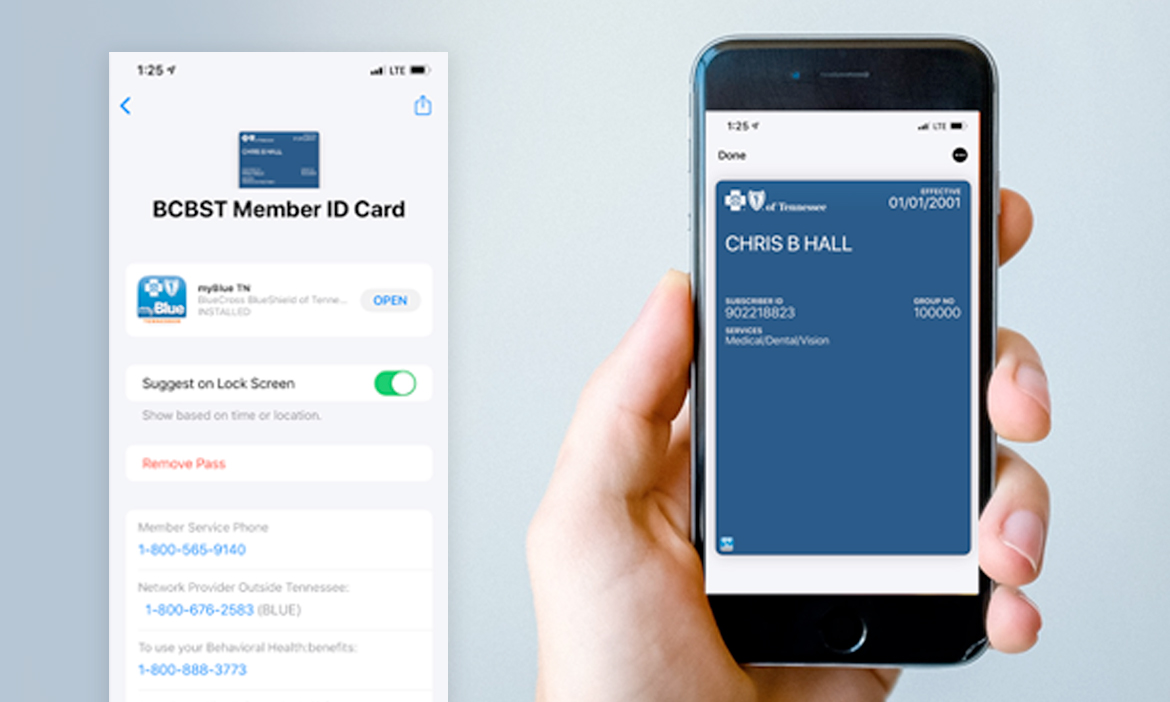
How Does Apple Pay Work?
To use Apple Pay, you add your credit, debit, prepaid, or store card to the Wallet app on your Apple device. This stores your card details securely using a device-specific number that’s encrypted and stored in the device’s Secure Element chip.
When you make a payment, your actual card number is not shared with the merchant. Instead, a unique transaction code is created dynamically and transmitted using a one-time NFC or QR code. This makes each transaction more secure.
Apple Pay is accepted in a growing number of stores, apps, and websites. It works on contactless payment terminals and online checkout forms that accept Apple Pay as a payment method.
Is Apple Pay Protected by Device Insurance?
If your iPhone, Apple Watch, or other device is covered by insurance, Apple Pay may be protected in the event your device is lost or stolen. Here’s an overview of how device insurance relates to Apple Pay:
- Mobile Carrier Insurance – If you have device insurance through your mobile carrier, it typically covers the cost to replace a lost, stolen, or damaged device. This would enable you to restore your Wallet cards on a replacement device and regain access to Apple Pay.
- Manufacturer Warranty – Apple’s limited 1-year warranty covers defects but not loss or theft. You’d need to purchase AppleCare+ for extended coverage including accidental damage protection. This also enables you to restore your Wallet.
- Homeowners or Renters Insurance – If your device is stolen and you have a homeowners or renters policy, it may cover all or part of the replacement cost depending on your policy and deductible. Read your policy or check with your agent.
- Retailer Device Insurance – Programs like Best Buy’s Geek Squad Protection can cover loss or theft. Make sure Apple Pay is included if purchasing 3rd party insurance.
So in general, if your Apple device is covered for loss, theft, or damage by an insurance plan, this should allow you to restore your Apple Pay cards and payments on a replacement device. Just make sure to confirm the details with your specific insurance provider.
How Do Credit Card Protections Work with Apple Pay?
Using a credit card with Apple Pay provides additional security benefits. Even if your iPhone is lost or stolen, your actual credit card number is not exposed thanks to the tokenization process.
Here are the key credit card protections to be aware of if your device with Apple Pay is lost, stolen or damaged:
- Zero Liability Policies – Most credit cards have zero liability policies that protect you from unauthorized transactions. As long as you report the loss promptly, you’re not liable for fraudulent Apple Pay purchases.
- Temporary Card Locking – You can use your card issuer’s app or website to temporarily freeze your card if your device is lost. This prevents purchases until you regain control of your account.
- Permanent Card Cancellation – If your device is lost for good, you can close the credit card account completely and get issued a new card number. This would invalidate the virtual card number associated with Apple Pay.
- Emergency Card Replacement – Your card provider may be able to overnight you a replacement card for use until your primary card can be closed and reissued. This helps avoid interruptions.
So in summary, credit card protections like zero liability coverage combined with the ability to freeze or cancel your card provide important safeguards if your Apple Pay device is lost or stolen. Contact your card issuer right away if this happens.
Does Apple Pay Have Its Own Insurance?
Apple Pay itself does not come with any specific insurance coverage from Apple. However, your transactions are covered by the protections associated with the cards you have added to your Apple Pay Wallet.
The major credit card networks and issuers like Visa, Mastercard, and American Express provide zero liability policies and fraud protection for purchases made using Apple Pay. So you’re not liable for unauthorized transactions even though your actual card number is not being used.
Additionally, some credit card issuers are beginning to offer supplemental ID theft insurance or coverage for lost or stolen devices that may provide reimbursement for replacing a phone or Watch used with Apple Pay.
But Apple Pay itself does not include any insurance or extended warranty. Be sure to review the policies for the cards you use with Apple Pay so you understand all the protections that apply to your transactions.
Can You Insure Just Your Apple Pay Cards?
There are currently no insurance options that cover only the payment cards you’ve added to Apple Pay in the situation your iPhone or Apple Watch is lost or damaged. Here are the reasons why:
- No Discrete Coverage – Apple Pay card protections are bundled with overall device or credit card coverage. There are no providers offering protections uniquely for Apple Pay cards.
- Uses Existing Cards – The cards you add to Apple Pay are existing credit, debit, or prepaid cards. These cards are already insured under the associated bank or card issuer program.
- Dynamic Security – The unique device-specific transaction code transmitted by Apple Pay isn’t a card number that could be independently insured. It’s a one-time secure token.
- No Long-Term Value – The virtual Apple Pay card number stored in your device’s Secure Element has no value outside that specific device. So insuring just that number provides no benefit.
So ultimately, while Apple Pay transactions are protected, you can’t buy insurance uniquely for Apple Pay cards. Existing coverage through your device, credit card, homeowners insurance, or other programs protect your Apple Pay activity when your phone is lost, stolen or damaged.
How to Handle a Lost or Stolen Device with Apple Pay
If your iPhone, Apple Watch or other device with Apple Pay is ever lost or stolen, here are important steps to take:
- Suspend or freeze card – Log in to your credit card website or app to put a hold on transactions until you regain control.
- Report loss – File a report with your wireless carrier if you have device insurance. Also file a police report about the lost or stolen item.
- Remove cards from Apple Pay – Log in to your iCloud account and remove all cards from Apple Pay under Settings.
- Change passwords – Update passwords on your iCloud account, payment cards, and anywhere else the device was used to log in.
- Wipe device – Remotely wipe your device using Find My iPhone to delete all data and disable Apple Pay.
- Get replacement – Use your device insurance or carrier upgrade plan to get a replacement, then set up Apple Pay again and add cards.
- Review transactions – Carefully review your card statements and report any unauthorized Apple Pay transactions promptly.
Taking quick action can prevent or limit problems if your Apple Pay device ends up in the wrong hands. Understand all the built-in security features so you know how your payments are protected.
Key Takeaways on Apple Pay Insurance
- Apple Pay transactions are protected by your credit/debit card’s zero liability policies against fraud.
- Device insurance plans like mobile carrier or AppleCare+ insurance allow you to restore your Wallet cards if your phone is lost, stolen or damaged.
- Credit card protections like temporary freeze and emergency card replacement help safeguard your Apple Pay until issues are resolved.
- There is no specific insurance policy just for Apple Pay cards – existing coverage through your device, card issuer, or homeowners/renters insurance protects your payment activity.
- If your Apple device with Apple Pay is lost or stolen, take immediate action to suspend transactions, wipe your device, remove cards from your Wallet, and get a replacement device.
Frequently Asked Questions About Apple Pay Insurance
-
Does Apple Pay come with insurance?
- No, Apple does not provide any specific insurance coverage for Apple Pay. Your transactions are protected by your credit/debit card policies and device insurance.
-
Is Apple Pay protected by iPhone insurance?
- Yes, carrier and extended warranty insurance like AppleCare+ allows you to restore your Wallet cards on a replacement device if your phone is lost, stolen or damaged.
-
What if someone steals my phone and uses Apple Pay?
- Contact your credit card issuer immediately to freeze your card. You are not liable for fraudulent transactions due to zero liability policies as long as you report promptly.
-
Can I insure just my Apple Pay cards?
- No, there is no way to insure only the virtual Apple Pay card number on your device. Your transactions are covered by your existing card and device protections.
-
Is Apple Pay covered by homeowners insurance?
- Maybe – check your homeowners or renters policy to see if loss/theft of electronic devices is covered. This may help reimburse device replacement cost.
-
What happens if my Apple Watch with Apple Pay gets damaged?
- AppleCare+ or extended warranties cover accidental damage and allow you to restore your Wallet on a replacement Watch.
-
Do credit card protections apply to Apple Pay?
- Yes, protections like zero liability fraud coverage and ability to freeze your card apply to purchases made via Apple Pay.
-
How can I get a replacement credit card for Apple Pay quickly?
- Your issuer may be able to provide an emergency replacement card overnight so you can continue using Apple Pay until your primary card is reissued.
-
What should I do if I lose the iPhone with my Apple Pay cards?
- Immediately suspend or freeze your cards, wipe your device remotely using Find My, and remove cards from your iCloud account.
-
Can I use Apple Pay without a credit or debit card?
- Yes, you can add prepaid, gift, and store cards that aren’t linked to your bank account to use for Apple Pay transactions.
-
Are Apple Pay payments protected by encryption?
- Yes, Apple Pay uses unique encrypted device-specific tokens so your actual card number is never shared during transactions.
-
Can the retailer tell what card I used with Apple Pay?
- No, they only see a virtual transaction code and no details about the originating card or card number.
-
Are my Apple Pay transactions covered if I go over my credit limit?
- No, standard over-the-limit fees would apply. Apple Pay does not bypass your card’s credit limits.
-
Can I use Apple Pay internationally?
- Yes, Apple Pay works internationally wherever contactless payments are accepted. Check your card issuer for foreign transaction fees.
-
Does closing my lost credit card affect Apple Pay?
- Yes, cancelling and getting a replacement card will invalidate the virtual card number associated with Apple Pay on your device.
-
Can I use a debit card with Apple Pay?
- Yes, many debit cards from major banks can be added to the Wallet app for use with Apple Pay.
-
Is Apple Pay safer than using my physical credit card?
- Yes, Apple Pay is more secure because it uses a unique encrypted code instead of your actual card number when making transactions.
-
Do I need an Internet connection to use Apple Pay?
- No, you can use Apple Pay for in-store payments via NFC without an Internet connection. One is needed for app & web transactions.
-
Is Apple Pay free to use?
- Yes, Apple doesn’t charge any fees of its own for setting up and using Apple Pay. There are also no per-transaction fees.
-
Are my Apple Pay receipts and statements private?
- Yes, merchants never see your card details. Apple Pay keeps your card number private throughout each transaction.
Conclusion
Apple Pay provides enhanced security and convenience for making transactions using your iPhone, Apple Watch, iPad or Mac. While Apple doesn’t offer its own insurance for Apple Pay, your payments are protected by a combination of your device insurance coverage as well as anti-fraud protections provided by credit card companies.
If your Apple device is lost or stolen, act quickly to suspend cards, wipe your device remotely, remove cards from your iCloud account, get a replacement device, and monitor card statements for unauthorized transactions. Understanding all the built-in protections with Apple Pay gives you confidence your payments and identity are secure.