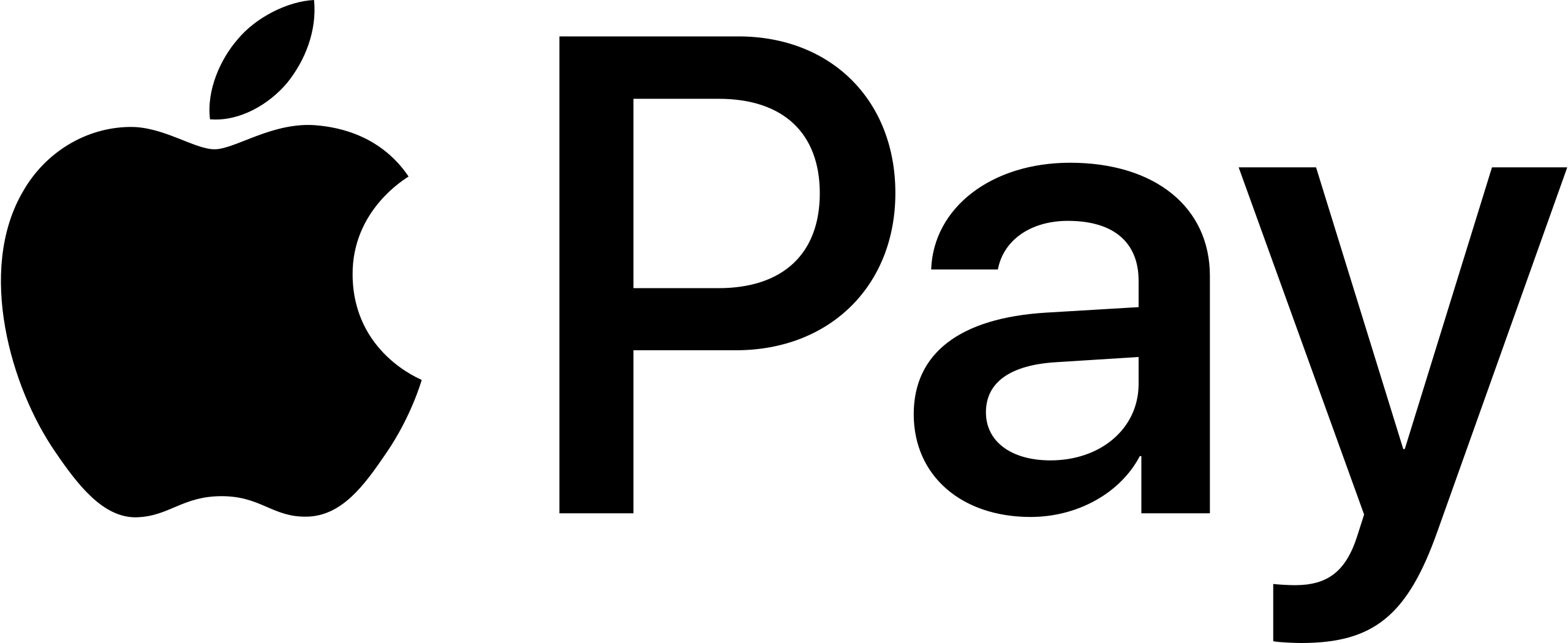Why Apple Pay is Important
Apple Pay is a mobile payment service that allows users to make contactless payments in stores and within apps. Apple first announced it on September 9, 2014, and launched on October 20, 2014, in the United States.
Apple Pay is important because it has changed how we pay for goods and services. It has also made shopping easier for customers by giving them more options of what they can buy with their phone or watch.
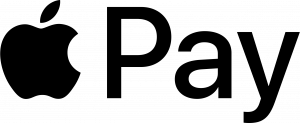
How does Apple Pay work?
Apple Pay is a mobile payment system that allows you to pay for items in person, in apps, and on the web with a touch of your iPhone or Apple Watch.
Apple Pay works with American Express, MasterCard, and Visa credit cards from more than 20 countries. It also works with debit cards from over 500 banks.
The process is simple:
– Pick up your phone or watch and double-click the side button to wake it up
– Hold your device near the contactless reader at checkout
– You’ll see a checkmark at the top of the screen when you’ve successfully paid
Is Apple Pay Secure?

Apple Pay is a safer way to pay. When you use your phone to make purchases, your card number, name, and address are not shared with the store. Instead, Apple uses a one-time number for each purchase and stores the card details only on your device.
Apple Pay is safe because it doesn’t share any of your personal information with the retailer. You can also lock and unlock your card from within the Wallet app when you want to use it or not use it.
Apple Pay is more secure than using credit cards in person because there’s no need to expose sensitive information like your account number or name when making payments.
What are the Benefits of Apple Pay?
Apple Pay is a mobile payment system that allows people to use their iPhone or Apple Watch to pay for items at retail stores.
Apple Pay is convenient for customers because they don’t have to carry cash with them and can use the touch ID feature on their phones. For retailers, it reduces fraud and eliminates the need for a customer to present their credit cards at the checkout counter.